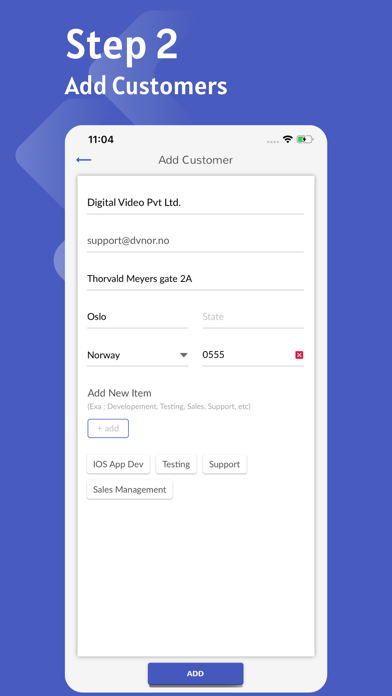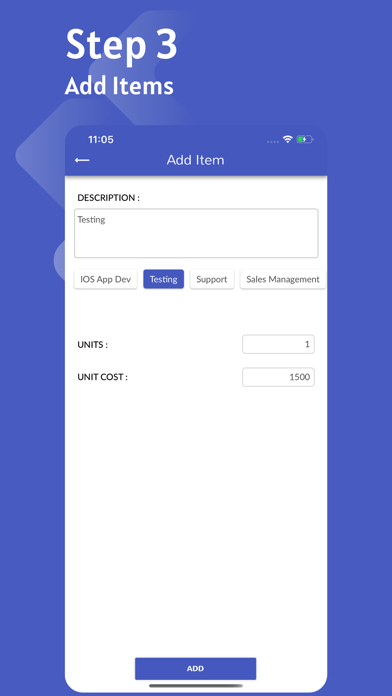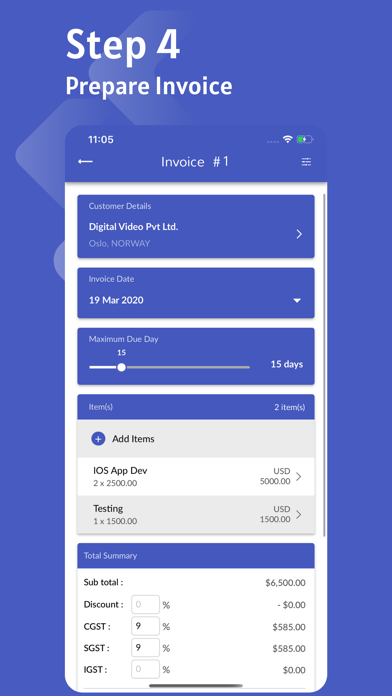Doinvoices
Розробник: Ozotea Software(OPC) Private Limited
-- InvoiceDo now Doinvoices --
Doinvoices is a mobile app that generates billing for rendered services and products. This app creates a list of services and products along with their corresponding costs and sends them to your customers as an invoice.
Doinvoices is perfect for companies, contractors or freelancers. Work wherever you are!
Doinvoices helps freelancers, consultants, and small businesses around the world simplify their finances.
Every invoice paid is positive incoming revenue for your business. Doinvoices software enables you to easily create and send professional invoices, with advanced features like recurring billing.
Access all customer information in one place
You’ll always know who you need to communicate with and about what, so you can leave a great impression with customers.
How to Use Doinvoices:
You can have a professional-looking, branded invoice ready to email or print off in minutes.
Doinvoices is entirely editable, so just directly enter your personal information and then download a PDF version to send to your client.
Fill in:
A title
Your client’s details
Your Organisation details
A description of what you sold
Your logo
The invoice number
The invoice due date
Any special notes or payment information
Then hit Download PDF and you’re good to go.
A quick overview
• Invoice from your phone, tablet or computer, work on your own or together with colleagues in this bill maker
• Create unique invoices for business or estimates with our invoice template
• Add your logo to your bill and estimate
• Share an invoice & estimate via all apps capable of sharing (sms, mms, Skype, Whatsapp, etc)
• Easy and quick ways of looking at your invoices & estimates by customer or in categories such as “Unpaid” or “Overdue”
• Copy old invoices and estimates to work quicker
• Receive a copy of all invoices and estimates to your company email address
• Sales Tax can be edited when invoicing
• Print the invoice and estimate from your PC, Mac or your phone
• Add multiple organisations in your account.
• Add multiple customers/vendors in your account.